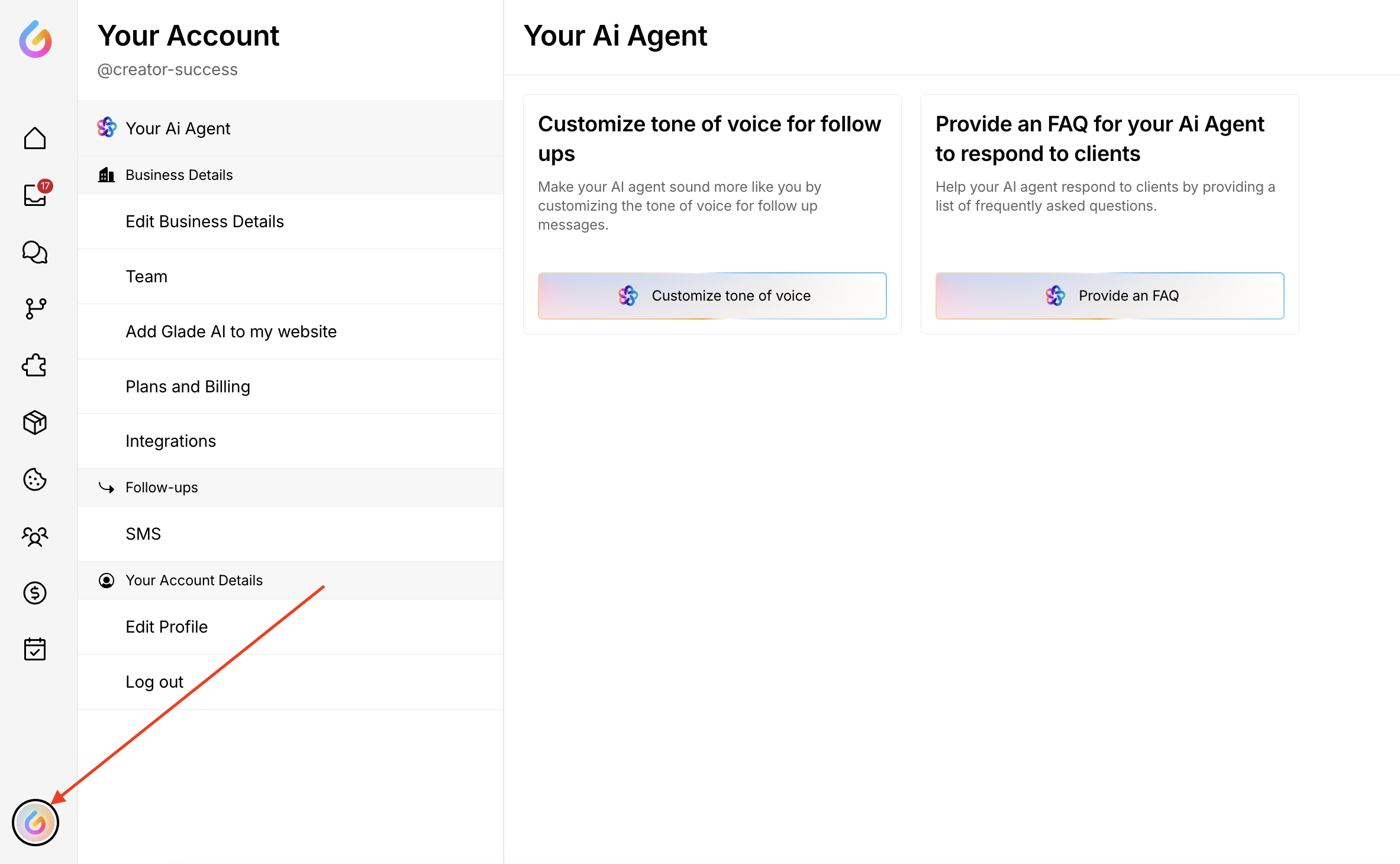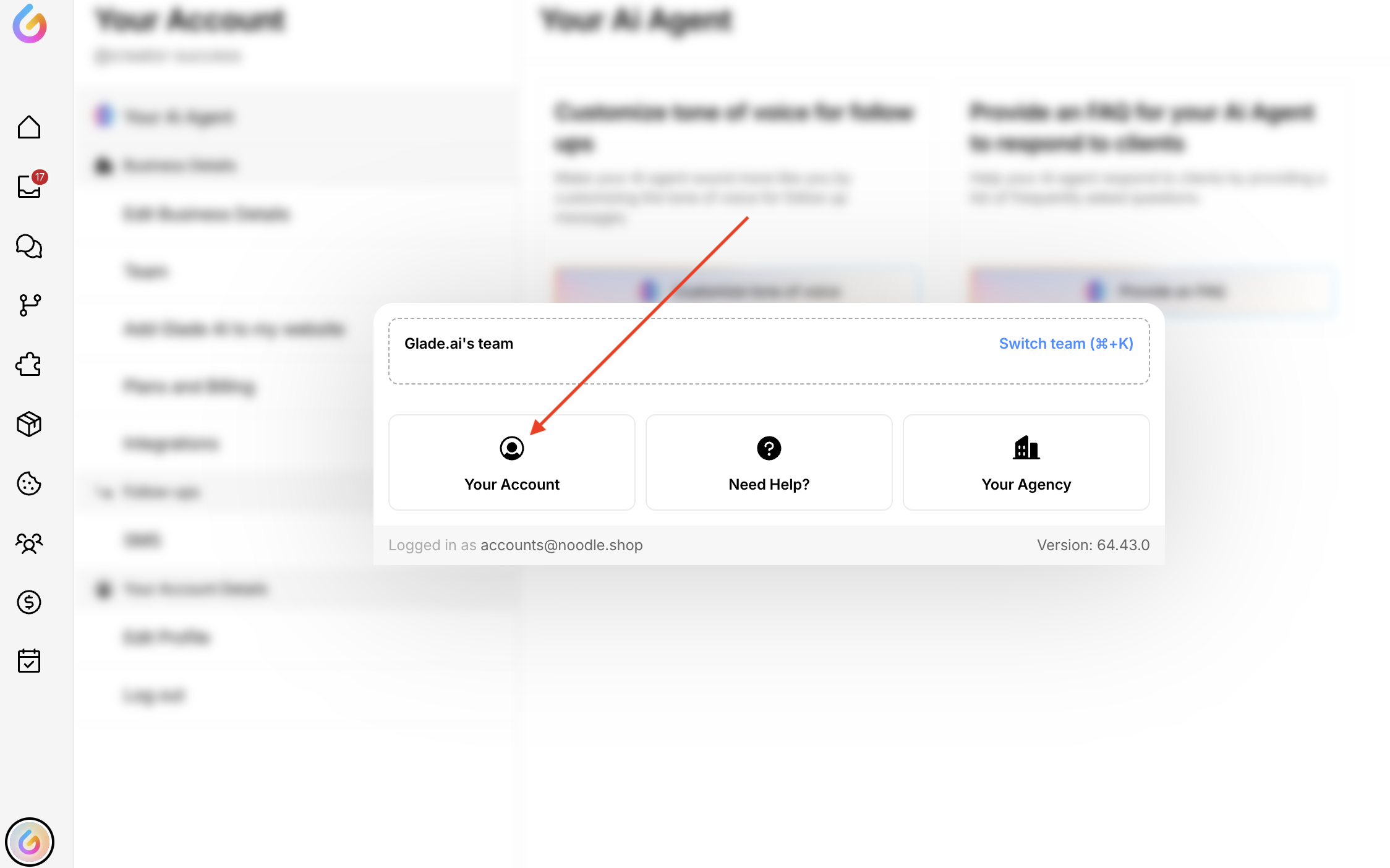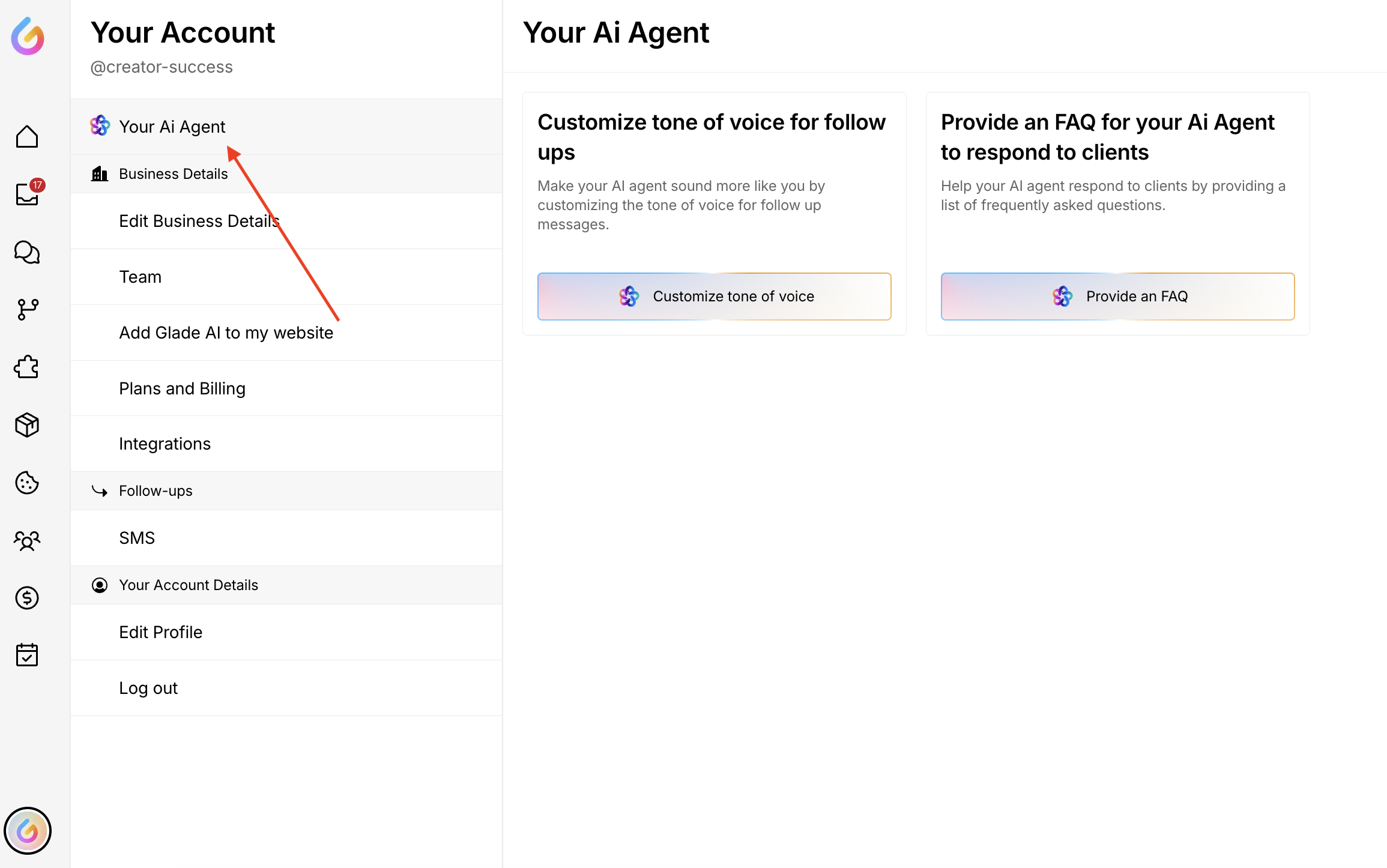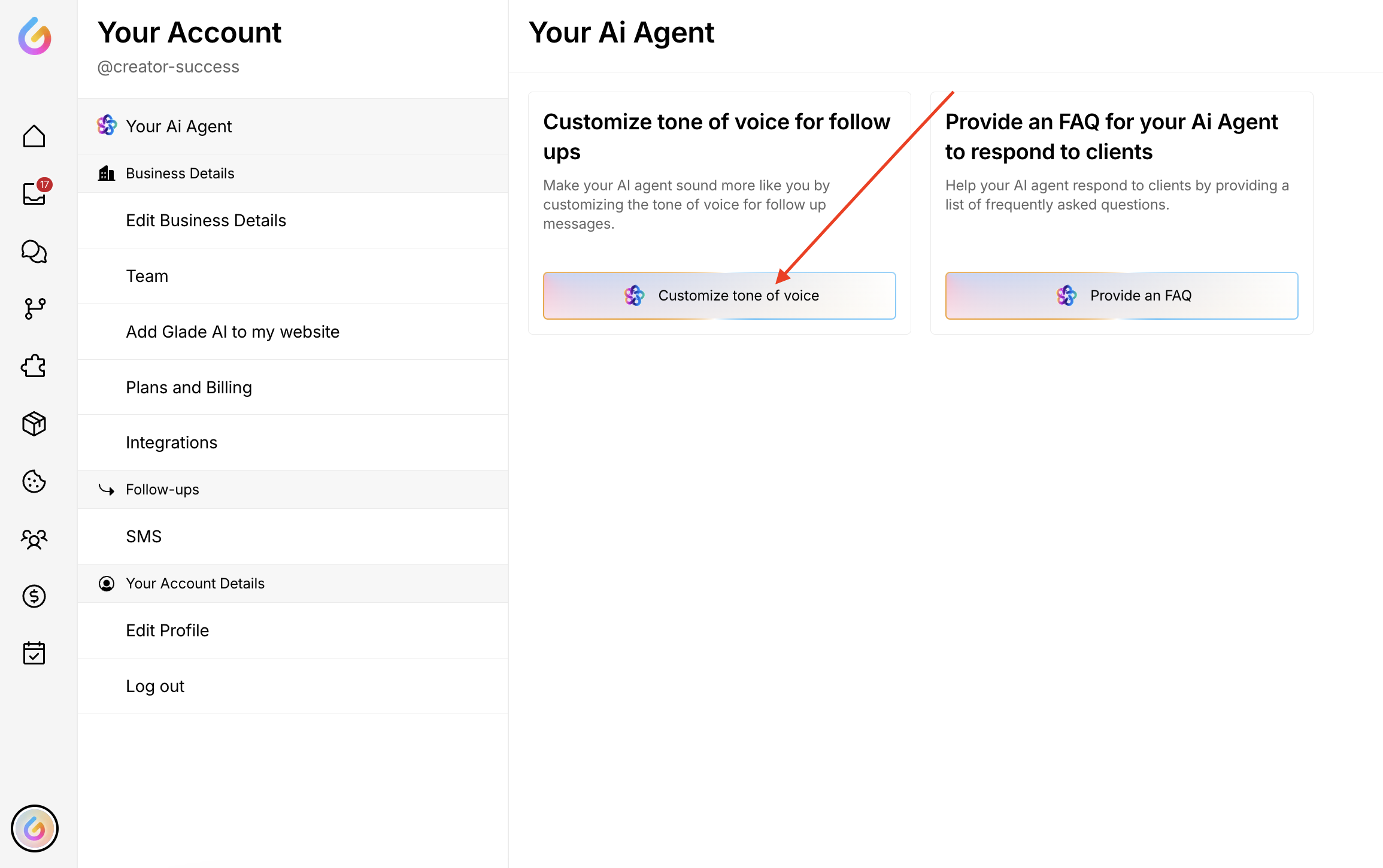Your Ai Agent's Tone of Voice
Your firm can easily customize the tone of your AI to align with your brand’s communication style, ensuring consistency and professionalism across all client interactions. Follow these steps to tailor your AI’s voice:
Access the Tone Settings:
Go to Your Account in the platform dashboard.
Select Your AI Agent from the menu.
Click on Customize Tone of Voice.
Upload Past Communications: To help the AI understand your firm’s unique tone, you can upload past emails or written communications. This allows the AI to learn and replicate the specific style, language, and formality used by your team.
Provide Direct Instructions: Beyond learning from past documents, you can further influence the AI's tone with direct commands. For example:
"Respond in a formal, concise manner."
"Use a friendly yet professional tone." These instructions can be included when setting the tone or on a case-by-case basis during interactions.
By customizing your AI’s tone, you can ensure it reflects your firm's voice accurately, improving client trust and maintaining brand consistency. If you need assistance with the customization process, please contact support@glade.ai