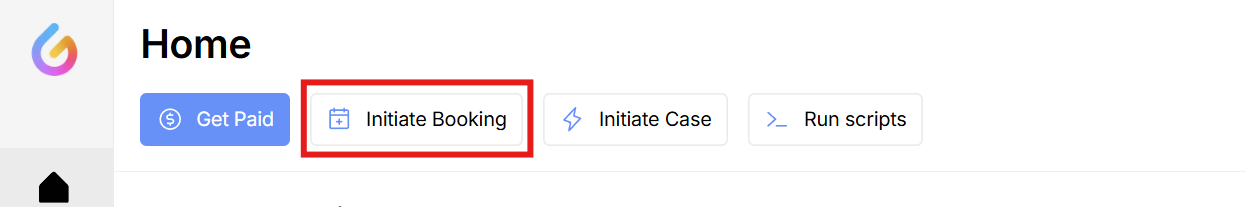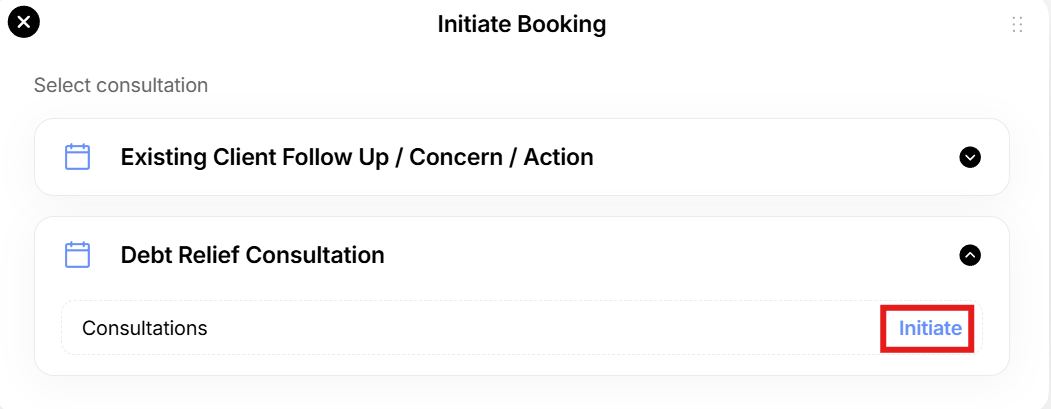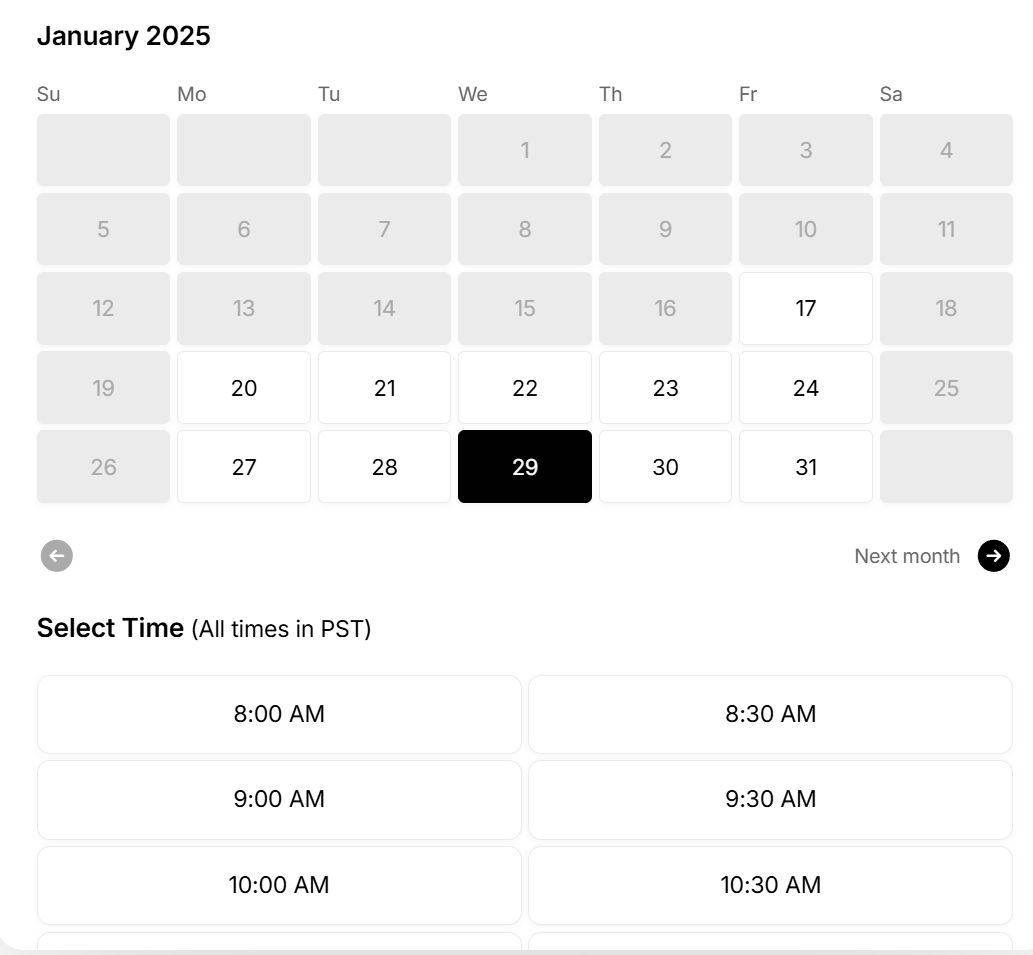How to Initiate Your Bankruptcy Consultations
At Glade, we understand the importance of gathering comprehensive financial information for Chapter 7 and Chapter 13 bankruptcy cases. This allows you to provide your clients with informed advice and determine the most appropriate next steps. Our platform streamlines the process of booking consultations for both you and your clients.
Client Booking Options
Your clients can easily book a bankruptcy consultation by using the consultation link on your website. They have two primary options for scheduling:
Utilizing the Glade-integrated calendar displayed on your website through the consultation tab.
Interacting with the consultation booking tab within the widget available on your website.
Booking a Consultation on Behalf of a Client
If you wish to book a consultation for your client directly, follow these steps:
Log in to your Glade account and access your dashboard.
Locate the "Initiate Booking" button at the top left of your dashboard.
Click on the "Initiate Booking" button and select the type of bankruptcy consultation you wish to schedule. (Our team will help you customize your consultation services during onboarding.)
Enter your client’s contact information.
Choose the desired date and time for the consultation.
By following these steps, you can ensure a seamless booking process for your clients, enabling you to focus on delivering expert guidance and assistance.
If you have any questions about setting up your consultation services or initiating bookings, our team is here to help!