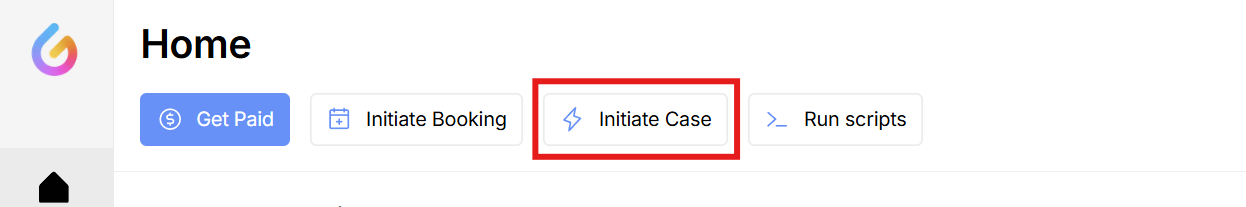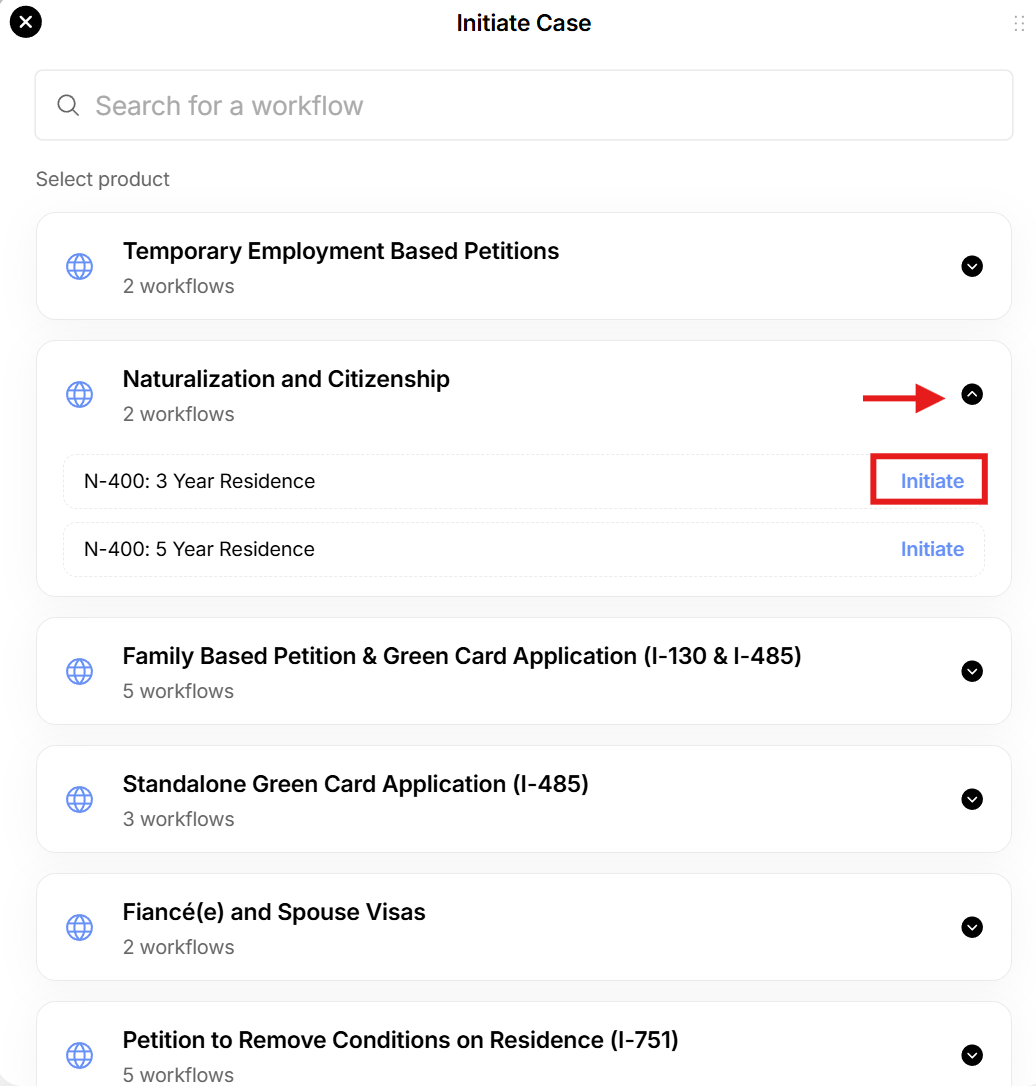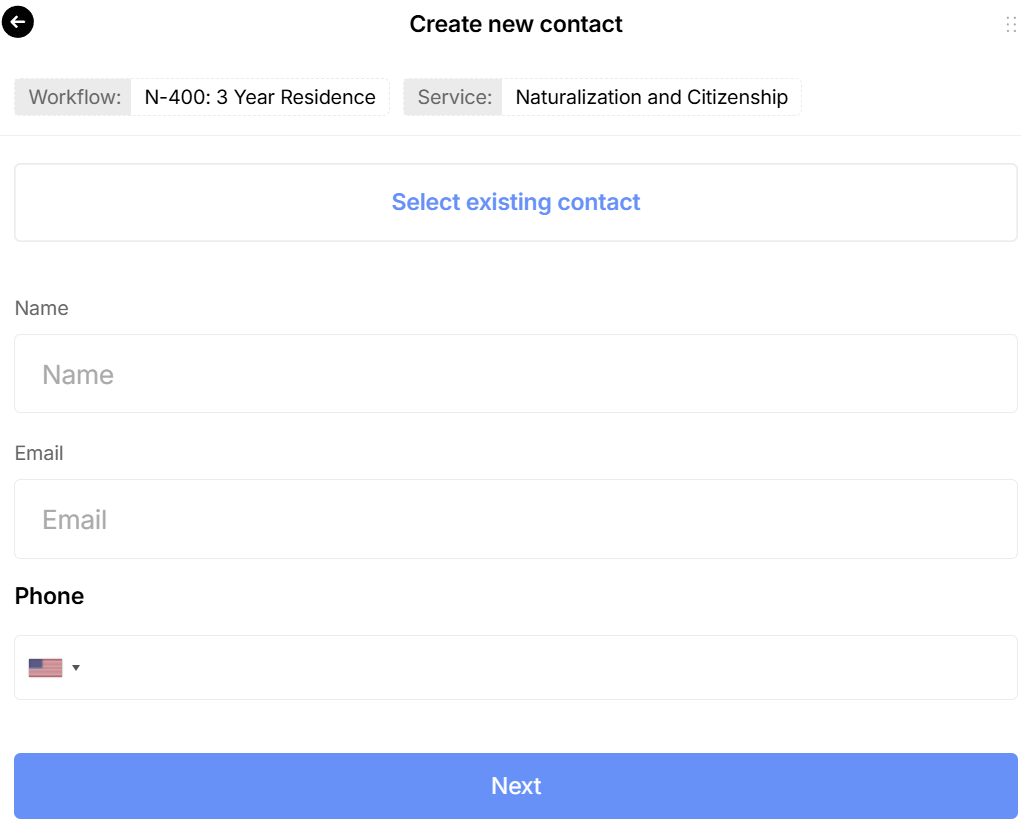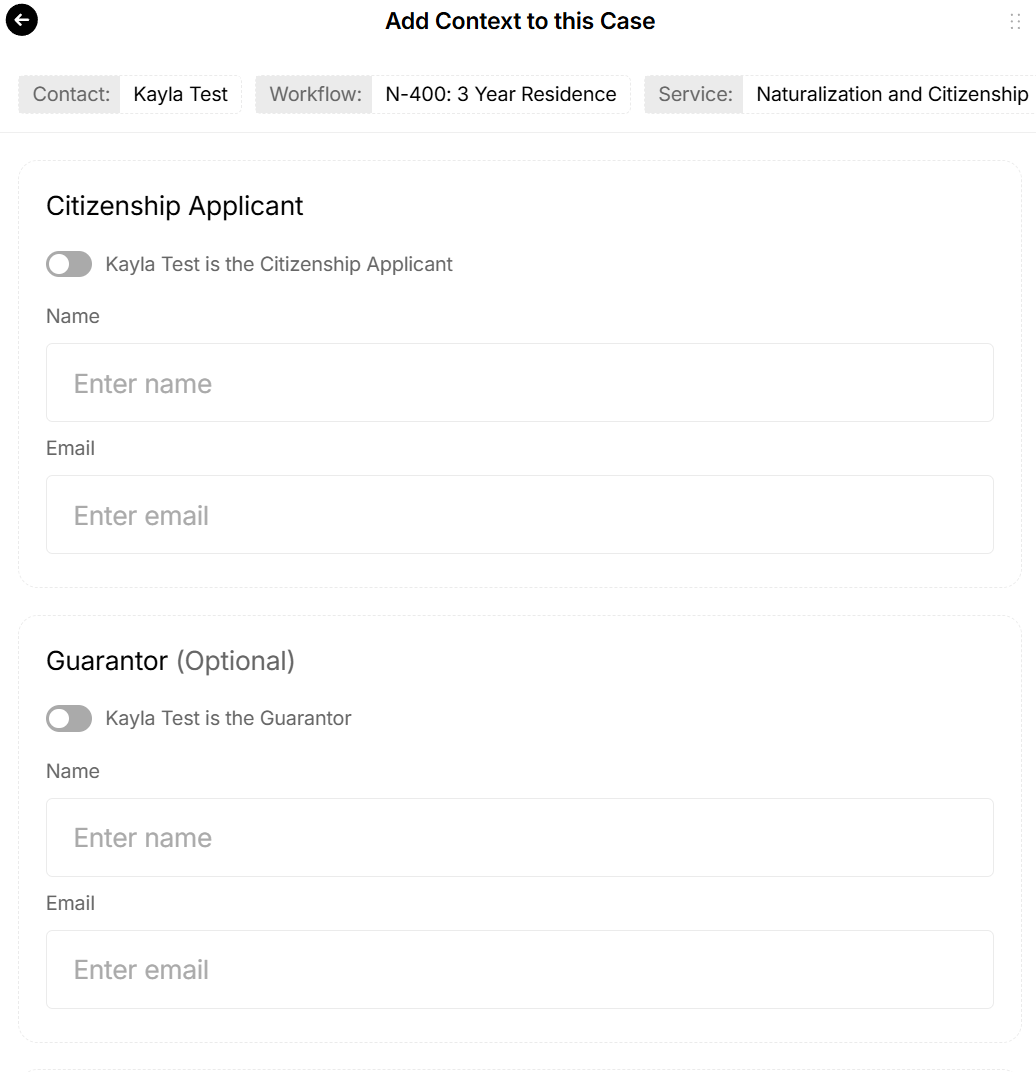How To Initiate Your Immigration Case
In this article, we will guide you through the process of initiating new cases using the Glade platform. This streamlined approach allows you to efficiently manage your client interactions and case workflows.
Steps to Initiate a New Case
To kick off a new case in Glade, follow these simple steps:
Log in to your Glade account and navigate to your dashboard, represented by the house icon on the left side of the screen.
At the top of your dashboard, locate the "Initiate Case" button, which features a lightning bolt symbol.
Click the "Initiate Case" button. You will be prompted to select the type of case you wish to initiate. Find the case you wish to initiate out of the list, and click on the black circle button to the right of the case type. This will expand and show "initiate" in blue, click this option.
Next, enter your client's name, email address, and phone number.
If there are additional people associated with the case, i.e. green card applicant, guarantor, spouse, etc. you will input their information as well.
Input any fees associated with the case, if applicable.
Assign yourself or a team member to the case.
Review all the details to ensure they are correct.
Once confirmed, initiate the case. Your client will receive an email inviting them to set up their Glade account as well.
You will see a newly created workflow appear in your workflows section.
By following these steps, you can efficiently initiate new cases and enhance your client management experience with Glade.