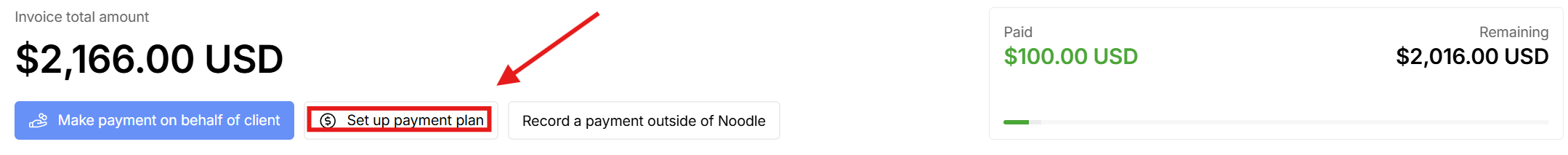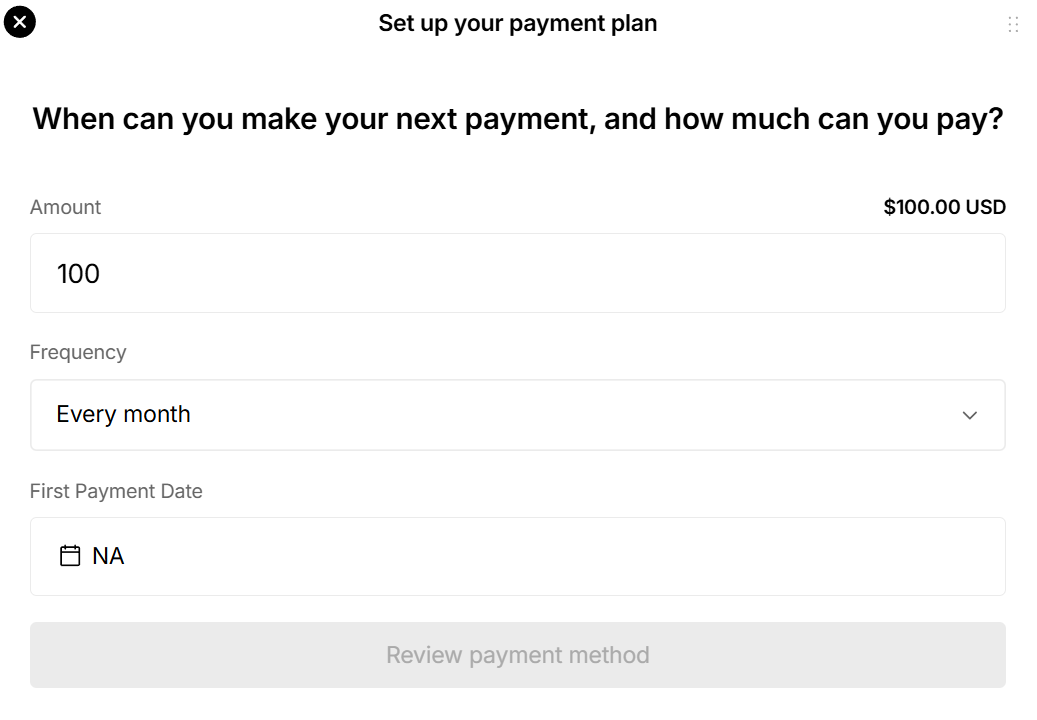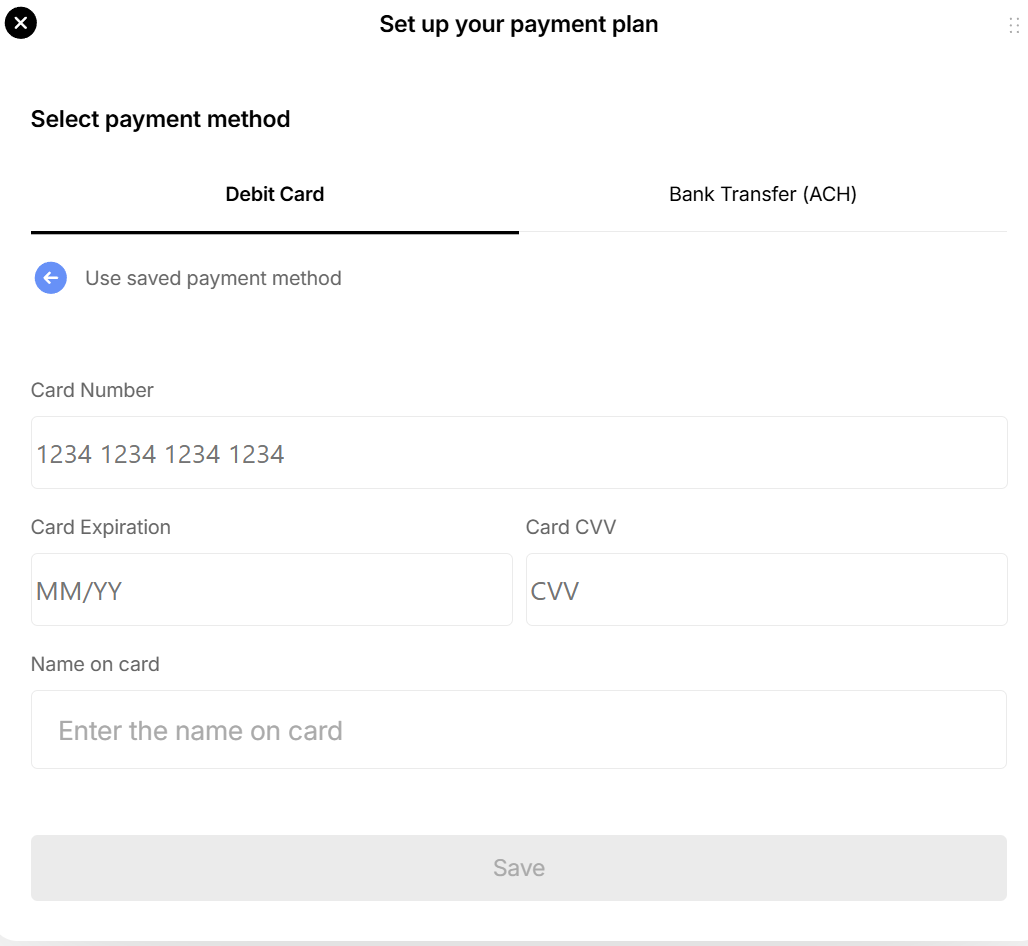How to Set Up a Payment Plan Through Glade
Glade makes it easy for law firm clients to manage their invoices by setting up payment plans directly within the platform. Follow these simple steps to get started:
Log In to Glade
Use your client login link to access your Glade account. Once you successfully log in, you will be brought into your workflow and pending tasks.
Locate Your Invoice
Find the invoice bar at the top of the workflow, then click “View” to see the invoice details. If you do not see the "view" button, click on the black button with an arrow on the invoice tap to reveal the button.
Set Up Payment Plan
After clicking to view the invoice, you will be brought to page displaying your invoice total, and/or how much is remaining to be paid on the invoice.
Look for the “Set Up Payment Plan” button. It will be the second option of the three listed beneath the invoice total. Once clicked, you’ll be prompted to select the payment amount and frequency agreed upon with your attorney.
Once you have input your payment frequency, you will then be prompted to add your card information.
Confirm & You’re Done!
After submitting your payment information, your payment plan is set up. You’ll receive a confirmation and can review future payments from your Glade account.
With Glade, managing your legal fees is straightforward and secure. If you have any questions or need additional support, don’t hesitate to reach out to your attorney or the Glade Support team.