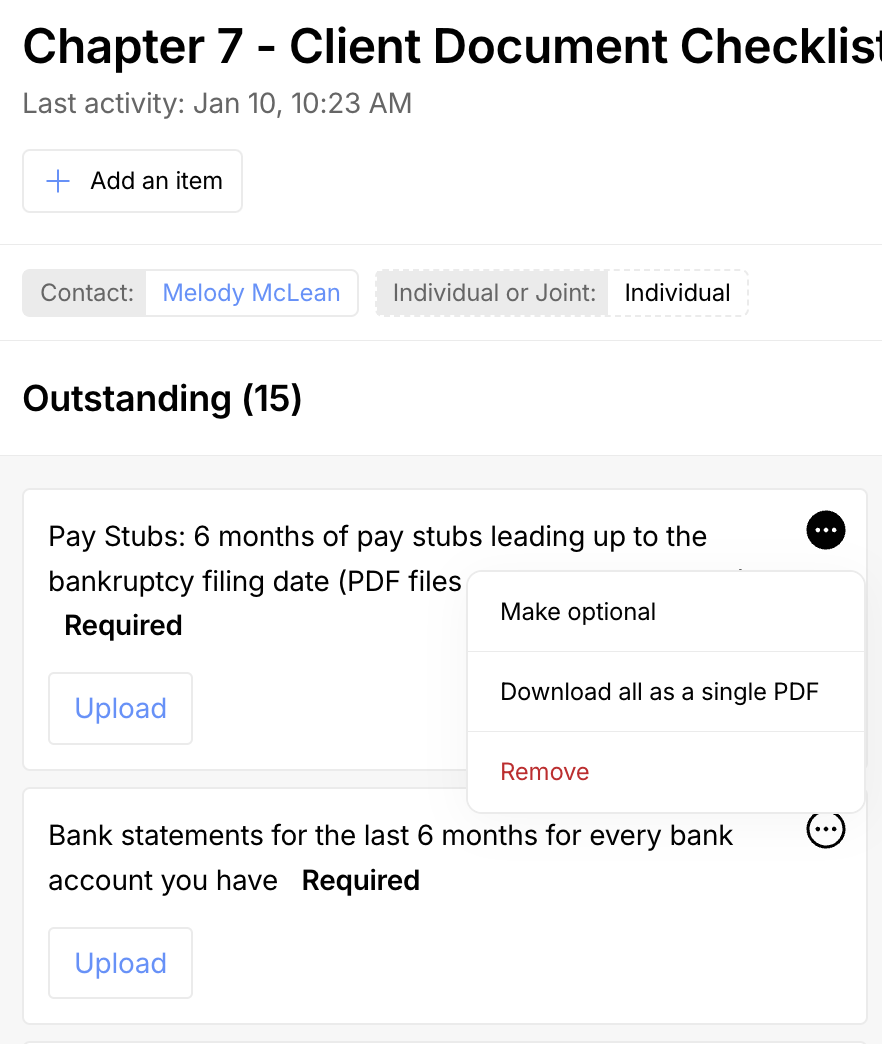Converting files to PDFs
How to Convert Files to PDFs in the Document Checklist Tab
The Document Checklist tab in Glade allows clients to easily upload, manage, and convert necessary files into a single PDF format for seamless organization. Follow these steps to convert files:
Converting Files to PDFs
Navigate to the Document Checklist tab for your client’s case.
Locate the document or group of documents you wish to convert.
Click on the three-dot menu next to the specific item or category.
Select the option Download all as a single PDF from the dropdown menu.
The selected files will be automatically combined into a single PDF and downloaded to your device.
Tips:
Use this feature to streamline document preparation and keep files organized.
Confirm the converted PDF meets your needs before sharing or submitting.
For additional assistance, contact Glade’s Help Center.