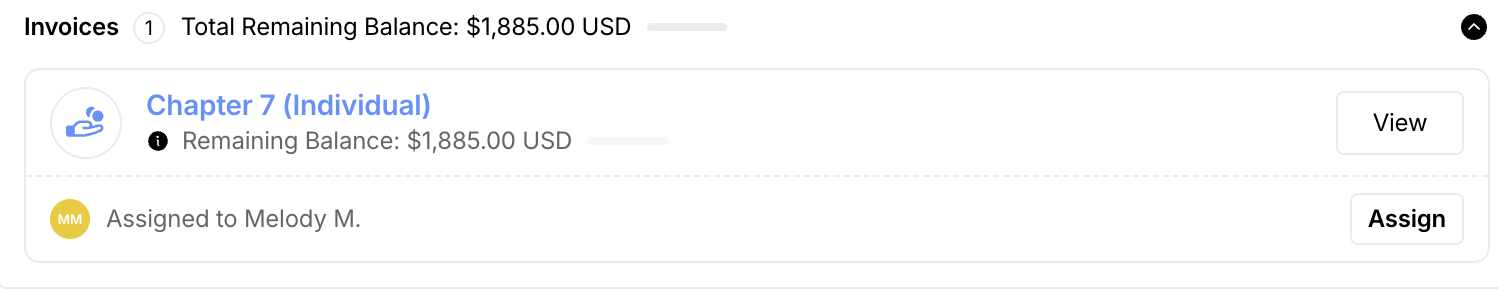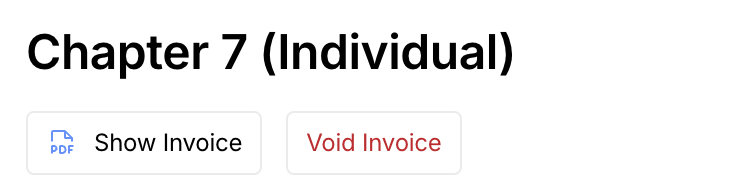Viewing an Invoice on an Active Workflow
Edited
The Workflow feature in Glade makes it easy to access and review client invoices directly from the active workflow. Follow these steps to view an invoice:
Viewing an Invoice
Navigate to the Workflow tab for the specific client.
Locate the Invoices section within the workflow summary.
Click the View button next to the invoice you wish to review.
In the invoice detail view, click Show Invoice in the top-right corner.
The full invoice will be displayed for review.
Tips:
Use the Download button if you need to save a copy of the invoice for your records or share it with your client.
For additional support, contact Glade’s Help Center.
Was this article helpful?
Sorry about that! Care to tell us more?