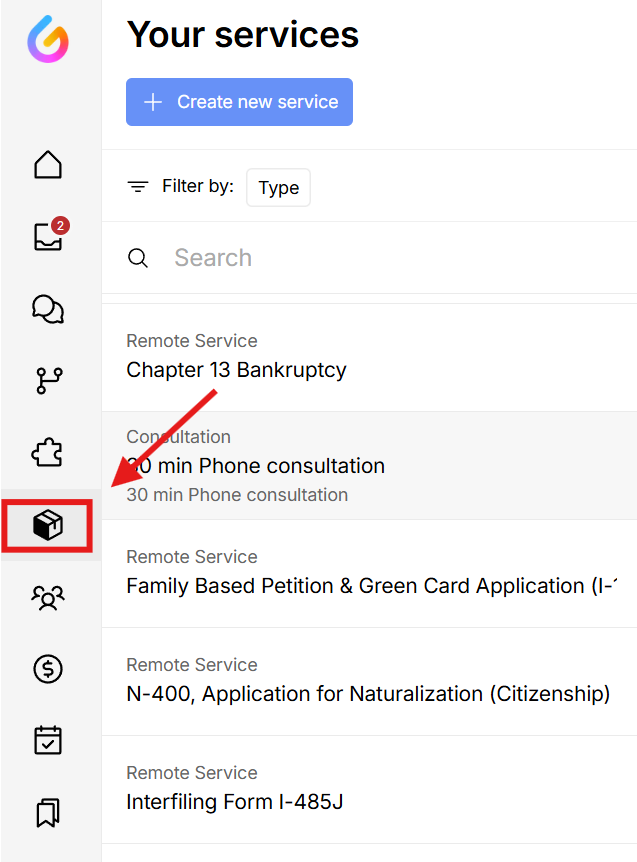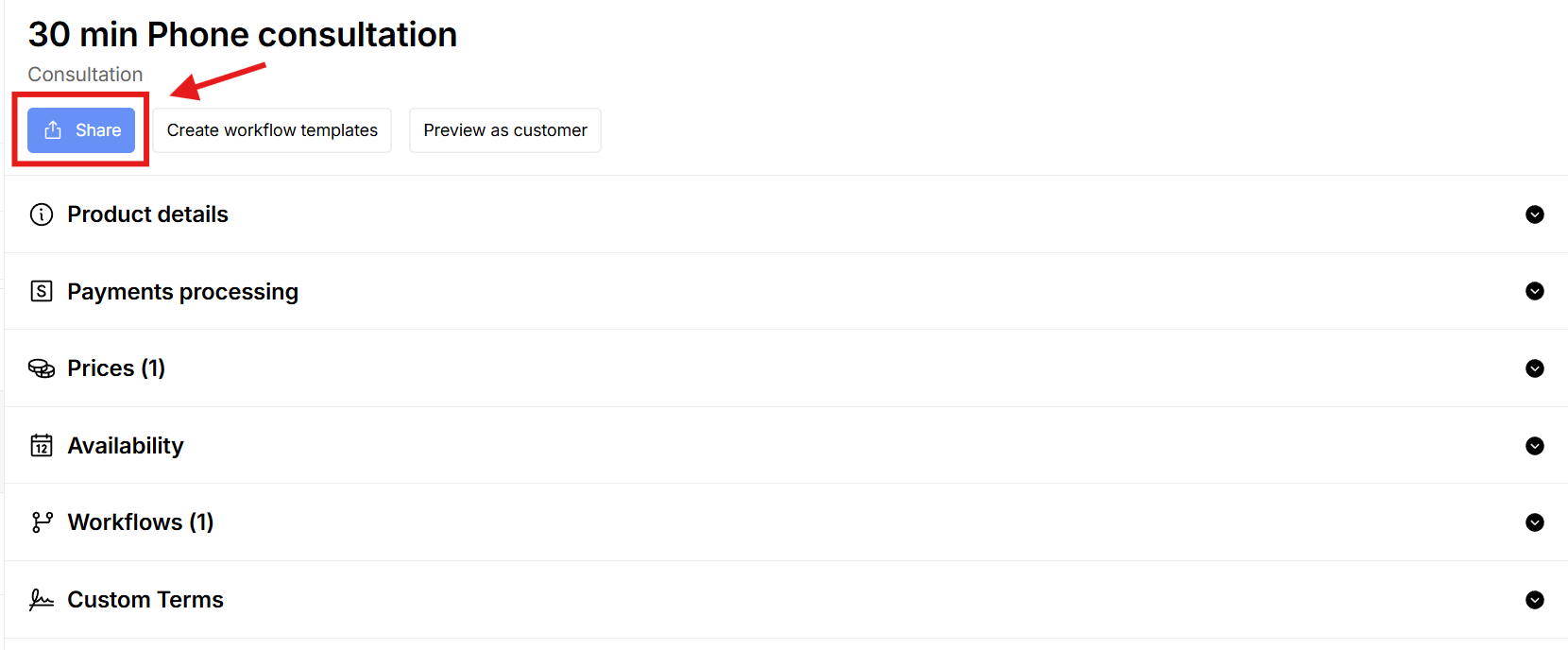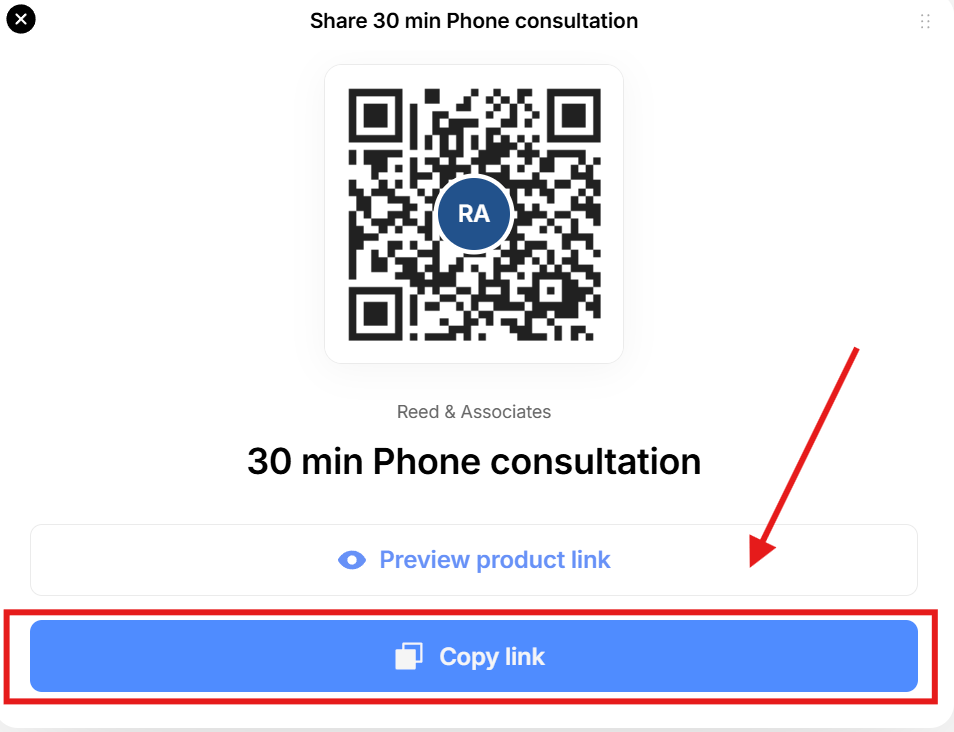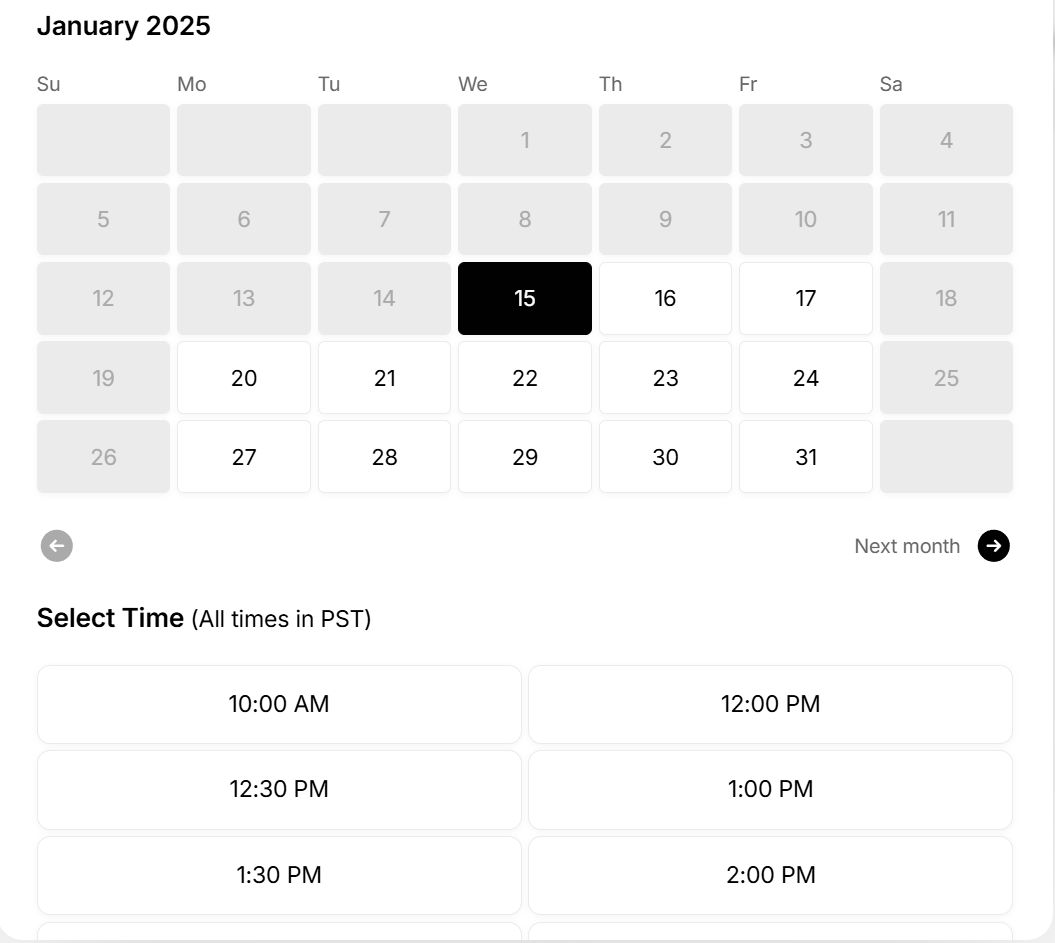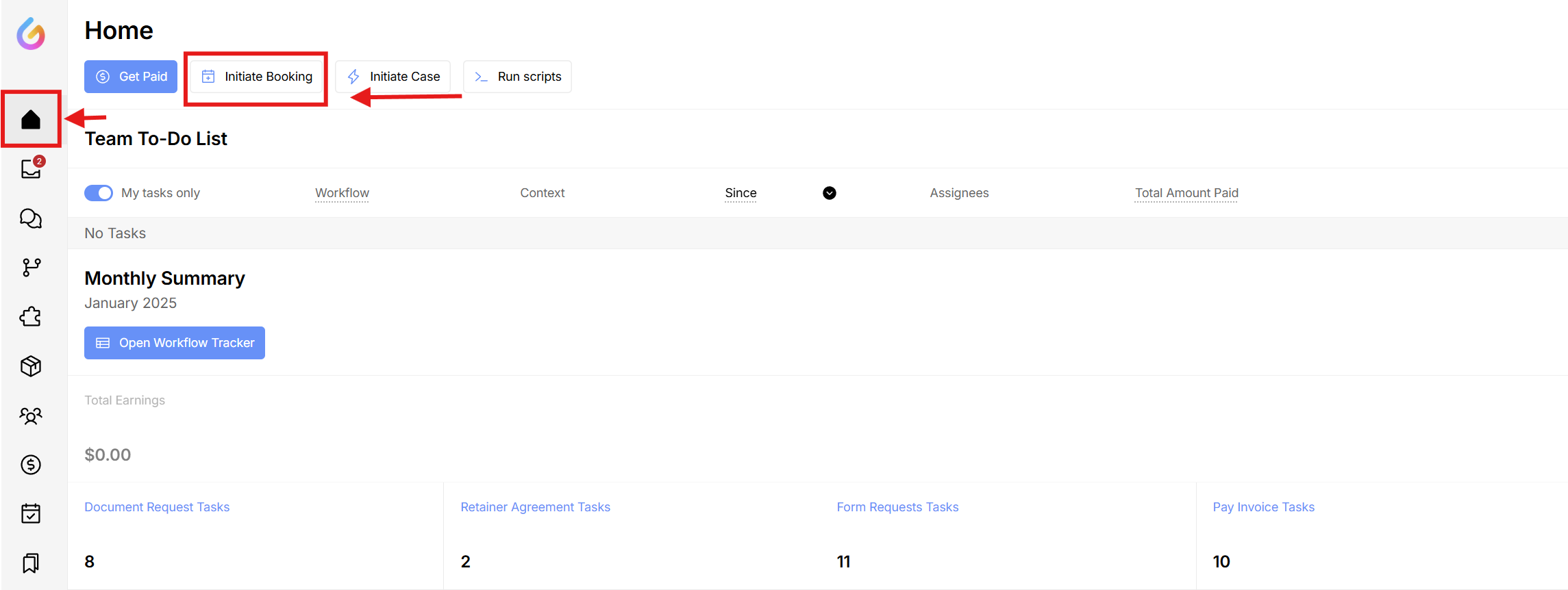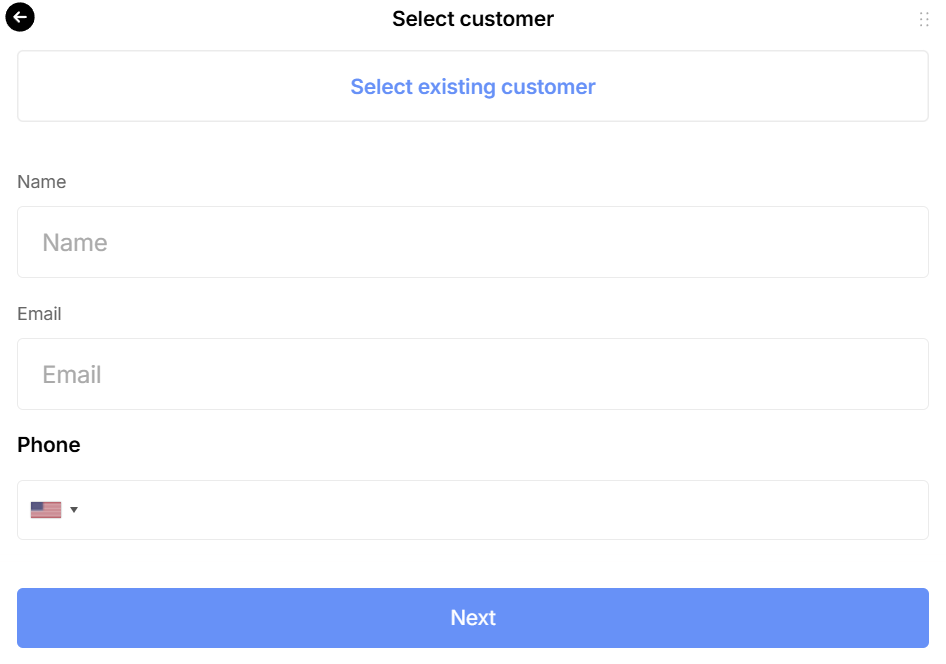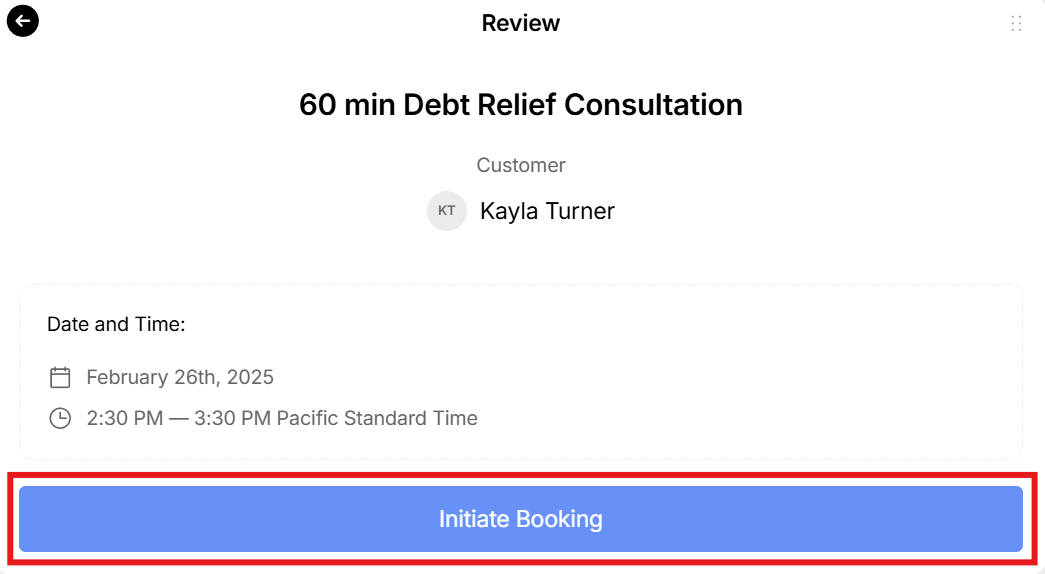How to Use Glade for Booking and Scheduling
Glade makes it easy for attorneys to streamline client consultations by offering integrated booking and scheduling features. Here’s how you can utilize these tools to simplify your practice management:
Adding a Consultation Link to Your Firm’s Website
Finding Your Consultation Link:
From your Glade dashboard, locate the "services" tab on the left side of the screen. once there, go to your consultation service and click into it. This will pull up a menu of details for your consultation. On the top of this page you will see a blue "share" button. Click on this button and it will provide you with the consultation link.Add the Link to Your Website:
Embed the consultation link on your firm’s website to allow prospective clients to book consultations seamlessly.
How Booking Works
Client Booking:
When a client clicks the consultation link, they’ll be guided to schedule a consultation through Glade’s platform where they can choose a date and time to book a consultation with you, based on the times you are available from your connected calendar.
Initiate Your Own Booking: With glade you have the ability to initiate a consultation on behalf of your client. Do do this, simply find the "Initiate Booking" button on the top left of your Glade dashboard. (the house icon on the far left will bring you to the main dashboard).
Select "Initiate Booking", then choose the consultation type you are booking for, the select the blue "initiate" to the right of that selection.
Next, you will need to fill out the clients information by either selecting a customer already existing in your contacts, or choosing "Create new customer" on the top of the window.
Add the clients name, email, and phone number and select "next".
The window will show your connected calendar and available dates and times, make your selection and confirm by selecting "next".
Confirm the information is correct, click "initiate booking", and you're all set!
Calendar Integration:
Once booked, the appointment will be automatically added to your integrated calendar, keeping your firm organized and up to date. You’ll receive a notification as soon as a booking is made, so you’re always informed of upcoming consultations.Client Contact Information:
The client’s contact details will be added to the Contacts tab in your Glade account for easy follow-up and case management.
Benefits of Using Glade for Booking
Streamlined Scheduling: Eliminate back-and-forth emails and make scheduling simple for you and your clients.
Integrated Calendar: Stay on top of your schedule with automatic calendar updates.
Centralized Contacts: Easily access client information for seamless communication and case tracking.
Multi-Calendar Support: We understand that multiple people may be handling appointments. You have the ability with Glade to add additional team members and connect their calendars for consultations as well.
With Glade, managing client consultations has never been easier. Set up your consultation link today and give clients an efficient way to connect with your firm!